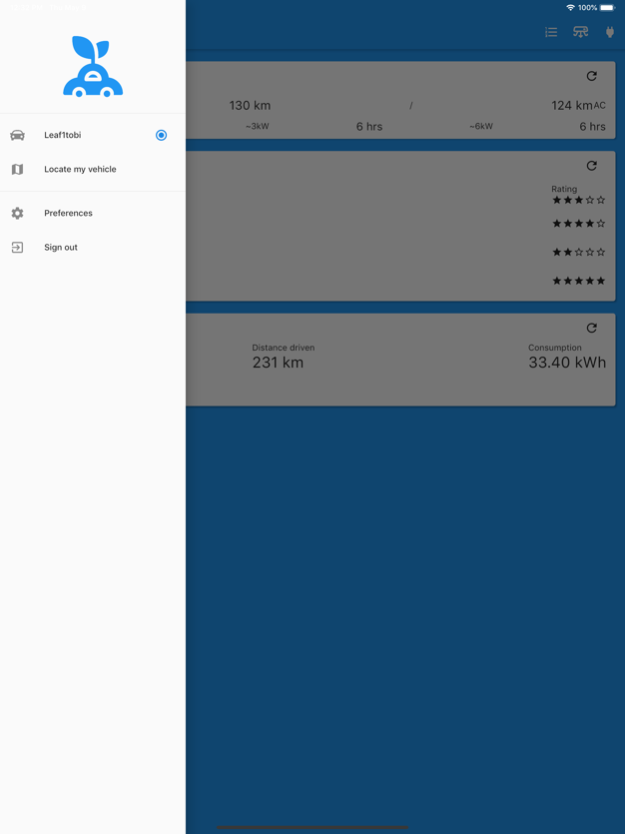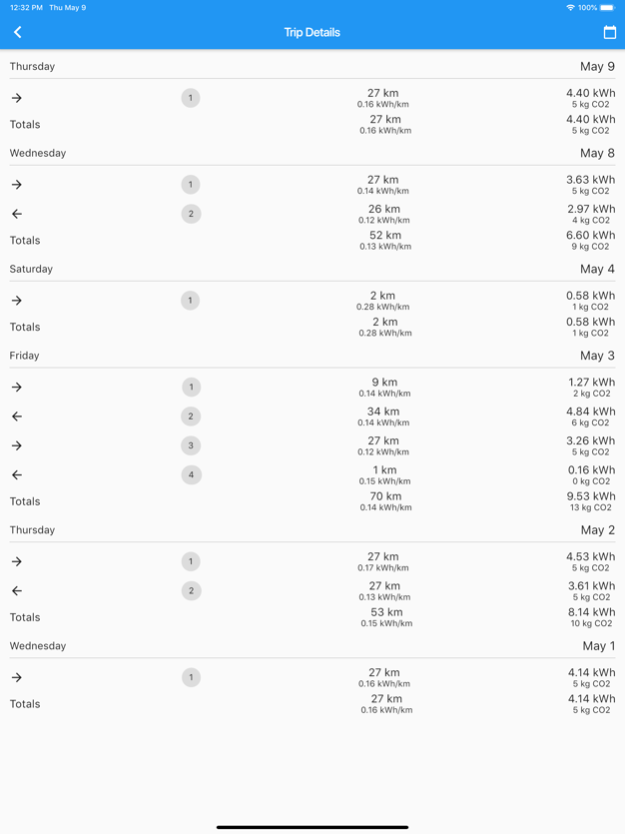My Leaf for Nissan EV 2.3.0
Paid Version
Publisher Description
Possibly the best app for Nissan Leaf!
Problems? Please contact via email instead of doing a negative review! Please show some appreciation for the open source alternative! Thank you!
- Setup / Before you use -
Support for North American vehicles has sadly been DISCONTINUED! (blame and complains goes to Nissan of North America)
Remember to first complete the initial setup of your NissanConnect account and vehicle with the official app from Nissan before trying My Leaf!
Remember that My Leaf is directly affected by Nissan's sometimes unreliable services! If the services/official app are down/unreliable so is My Leaf!
To use My Leaf a NissanConnect subscription from Nissan is required!
- Features -
This app is exclusively used for the Nissan Leaf and the Nissan e-NV200 at the moment.
My Leaf is a simple, striving to be great looking, and fast open source alternative to the official NissanConnect apps from Nissan.
Battery statistics; SOC, range and charging statuses
Charging control; schedule(**) and start charging
Climate control; set temperature(*), scheduling, starting and stopping of climate control
Locate your vehicle(*)
Detailed history of your trips
FREE "as in free speech" and open source!
(*)Only for vehicles produced after May 2019
(**)Only for vehicles produced prior to May 2019
Join the testing and feedback community at;
https://groups.google.com/forum/#!forum/my-leaf
Aug 7, 2023
Version 2.3.0
Introduce new more precise way of calculating SOC for vehicles using 12th bar notation.
Support for NA vehicles discontinued!
Having issues? Send me an email! ;)
About My Leaf for Nissan EV
My Leaf for Nissan EV is a paid app for iOS published in the System Maintenance list of apps, part of System Utilities.
The company that develops My Leaf for Nissan EV is Tobias Kjeldsen. The latest version released by its developer is 2.3.0.
To install My Leaf for Nissan EV on your iOS device, just click the green Continue To App button above to start the installation process. The app is listed on our website since 2023-08-07 and was downloaded 10 times. We have already checked if the download link is safe, however for your own protection we recommend that you scan the downloaded app with your antivirus. Your antivirus may detect the My Leaf for Nissan EV as malware if the download link is broken.
How to install My Leaf for Nissan EV on your iOS device:
- Click on the Continue To App button on our website. This will redirect you to the App Store.
- Once the My Leaf for Nissan EV is shown in the iTunes listing of your iOS device, you can start its download and installation. Tap on the GET button to the right of the app to start downloading it.
- If you are not logged-in the iOS appstore app, you'll be prompted for your your Apple ID and/or password.
- After My Leaf for Nissan EV is downloaded, you'll see an INSTALL button to the right. Tap on it to start the actual installation of the iOS app.
- Once installation is finished you can tap on the OPEN button to start it. Its icon will also be added to your device home screen.